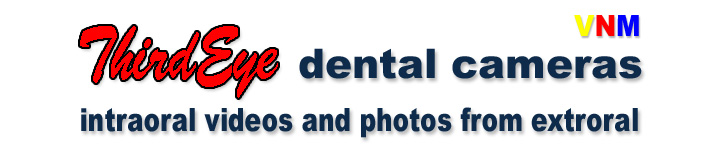Components and accessories for ThirdEye dental cameras.
monitors
monitor mountings
recording without computer
recording with computer
photo editing
video editing
Monitors
We strongly recommend using full-HD monitors or tv devices with a 1.920x1.080 pixels resolution. Modern monitors or tv devices normally have both component(YUV), HDMI and VGA/DVI inputs.
If you buy a new dental unit we do not recommend buying an integrated monitor. Why ? A monitor, which is new and up-to-date today might be old-fashioned next year. If you have a monitor installed, that came with the dental unit, you might not be able to exchange the monitor against a better one.
Where to place the monitor in the surgery ?
The position of the monitor in your surgery depends on your wishes and your requirements. You want to use the monitor to show intraoral details (cavities, bleeding gums, crowns...) to your patients ? In this case the monitor should be mounted to the dental light tubing beside the dental chair. If you have enough space on the ceiling above or on the wall opposite the dental chair, then you might decide to buy a big screen LCD or plasma tv. That´s a good idea, if you want to show your patients some DVD videos for relaxation.
Attention: Plasma monitor screens may not be hung horizontally beneath the ceiling !
You want to use the monitor merely as your preview monitor during treatments or surgeries ? In that case we recommend to place the monitor on a cabinet or cart behind the head rest of the dental chair. Thus both the dentist and his/her dental assistant have the best view during the surgery.
Monitor mountings
There are many possibilities to integrate a monitor in the dental surgery.
-
Wall mount
view according to placement, behind the patient´s head, opposite the patient or lateral of dental chair
-
Ceiling mount ( best view for the patient only; good for showing DVD videos or video presentations)
-
mounted to dental light tubing (perfect view for dentist, assistant and patient)
A good buying source for monitor mounts apart from dental suppliers you can find at
www.monitorhalterung.de (German website, we can help finding the right monitor mount!)
HD video recordings without computer
To archive your video recordings and photos without a computer you have the following options :
-
semi-professional/amateur digital full-HD video recorder with (internal or external hard disk) = DVR, inexpensive
-
professional digital full-HD recorder with hard disk (mostly used by broadcast companies), very expensive
-
using an internal microSD card for full-HD video recordings and photos (ThirdEyeUNI and ThirdEyeEVO)
HD video recordings to computer hard disk
If you want to connect the ThirdEyeSDI or ThirdEyeUNI dental camera to your computer, view the camera images on a computer monitor and save the recorded videos directly to the computer hard disk, we recommend an external digital full-HD video recorder with USB2.0 output (or USB3.0, thunderbold) or a built in video capture card with capability to record full-HD videos (e.g. PCIe)
If you want to capture high definition signals with our ThirdEyeHD dental camera you´ll need a HD-capable video capture card or external device. There are not many of these cards or external devices available yet.
Please let us know your application and your budget and we will recommend you the best video capture card or digital video recorder.
Editing and archiving photos
To archive and edit the grabbed photos you´ll need a so-called imaging software. There are many dental office softwares, which have an imaging solution included already. Every manufacturer of intraoral cameras supplies such a software, too. An economy-priced alternative for archiving and editing your grabbed images is the ACDSee® software
Editing and archiving videos
There are many video editing softwares on the market, which are capable to edit full-hd videos.
They reach from cheap to very expensive. It´s up to your requirements and your ambition, which one to choose. Here are only some of the available video editing softwares. Good and cheap choices are Video Studio (Magix) or Vegas Video Studio (Sony). For the professional video editor we recommend Apple´s Final Cut Pro, Adobe Premiere CS, Canopus Edius or Sony Vegas Pro (which is my favorite). These softwares can fulfill any wish of any video editing maniac. All for free are IMovie for Apple computers and for Windows Movie Maker for Windows systems.
ThirdEye dental cameras - saving your time at your video/photo documentation.
Please, tell us your wishes and requirements !
We´d love to give you advice.
All our ThirdEye dental cameras are optimized for dentists and surgeons to capture videos or shoot photos easily and rapidly. Our newest product, the ThirdEye-UNI now enables you taking high resolution photos easily and rapidly (photos "at one click"). Please see, that we do not name any types or models of above devices recommended. We invest much time finding and testing the perfect gear and accessories for your application and do not want other companies using our knowledge for free (as in the past). But we would be happy to answer your email or phone inquiries and give you detailed proposals for your individual application !